To start I identified the course I would begin making a logo for- Creative Media Production.
I then used Notes Plus on my ipad to jot down some thoughts and words. I chose this app as I use it most days make notes during meetings-it syncs with my dropbox/gdocs and allows me to type and handwrite. This time wanted to try and add some visuals to map initial thoughts.
In Art/Graphics we often get students to produce initial and abstract ideas using pictograms/glyphs either with the shapes themselves (we had a few sets cut with a laser cutter) or digitally in a vector editing program so I decided to follow this process digitally. I used a range of simple shapes and windings in Adobe Illustrator.
 |
| Glyphs used |
 |
| First Symbols recreating images from initial ideas |
I then started trying to make a symbol for each word "Creative Media Production" and put them together as groups of 3.
My favourite so far is the bottom design as I feel it has both aspects of the subject we offer...Interactive Media and Film/TV.
I followed this process with the 2nd subject - photography.
So far this is what I have come up with.
I plan to develop both of these designs further looking a how these symbols could communicate their intentions with more clarity...
To start this development I got my Btec Graphic design students to give me some feedback on my initial ideas. They were very honest and I have alot of development work to do especially on my Creative Media Production Symbol.



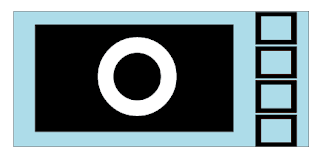


This is wonderful. I plan on ;using my iPad for the logo assignment as well.
ReplyDeleteI want to try and use all possible tech I can through these assignments to try and push myself out of my comfort zone.
ReplyDeleteGreat stuff, exactly the sort of thing I need for this course, someone with experience to point the way.
ReplyDeleteI've fairly frequently made symbol & logos for online projects and just make a wild guess on the way to go. Your post has given me an inkling of the right way to do things.
Many thanks
Similar to the process I would follow. Mindmapping followed by research to fill the gaps in the mindmap. Then lots of doodling until I come up with something that works. Finally onto the computer to make a clean version of the final design.
ReplyDeleteWith no graphics background and limited imagination it's really interesting to get a better understanding of the creative process. It's really helpful and I can see how ideas will be more original by doing this.
ReplyDeleteI did some lateral thinking while driving home and came up with the idea for a sign to describe my own role / work although I didn't sketch it out in quite the same way.
My starting point was quite different for the second one - I did some searching on flickr / clipart online & google images for ideas. Just about to Blog and it will probably be obvious.
I often search the internet for imagery to start my own ideas, and will probably do this to develop them further. As it can provide that spark of inspiration to get you moving in the right direction.
DeleteSome great ideas Helen, and lots of feedback and ideas to improve from the students. Its given me the inspiration to get started.
ReplyDelete